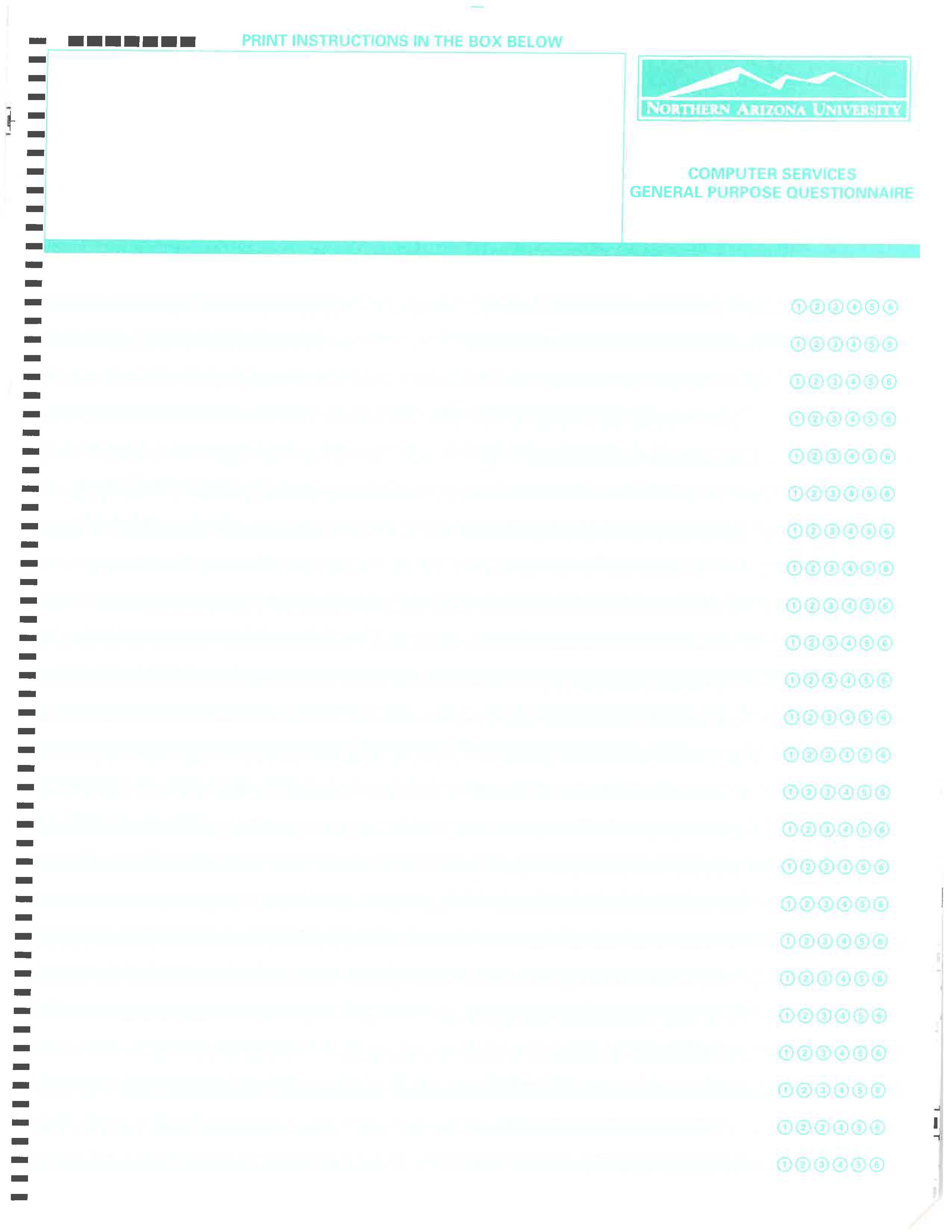
This type of survey sheet is appropriate for surveys that will be mailed out or for those surveys that will have less than 49 questions. If you require up to 7 responses, you must use the second type of scan form discussed below.
Only one buble may be bubbled per bubble line.
The form is composed of a number of sections and two sides. Side one has a label that says Computer Services General Purpose Questionnaire, and to the left of that is a blank area that may be used for instructions. Note, If you are using the bubble area on the back of the form that falls under this box, you must make sure you do not print your instructions over the bubbles. Under this area is the area for printing your questions with the bubbles for marking the answers. Please refer to the following picture for the front of the form:
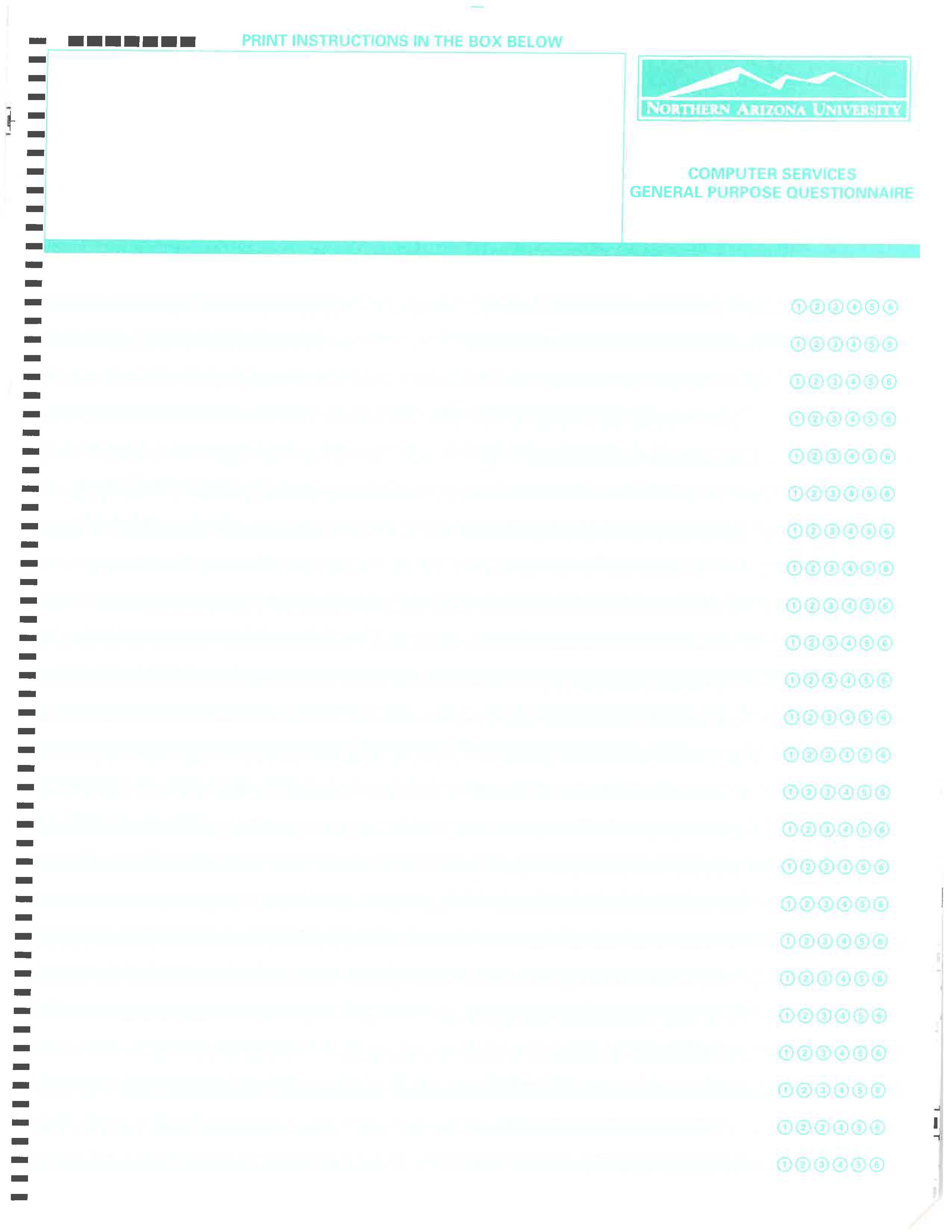
The back of the form is comprised of two areas, one for questions and answers, and the other is an optional set of bubbles that may be used for special information like an area designation or identifying information to split out subgroups. The bubbles are to the right and left of the box labeled DO NOT WRITE BELOW THIS LINE. The following is the back of the form:
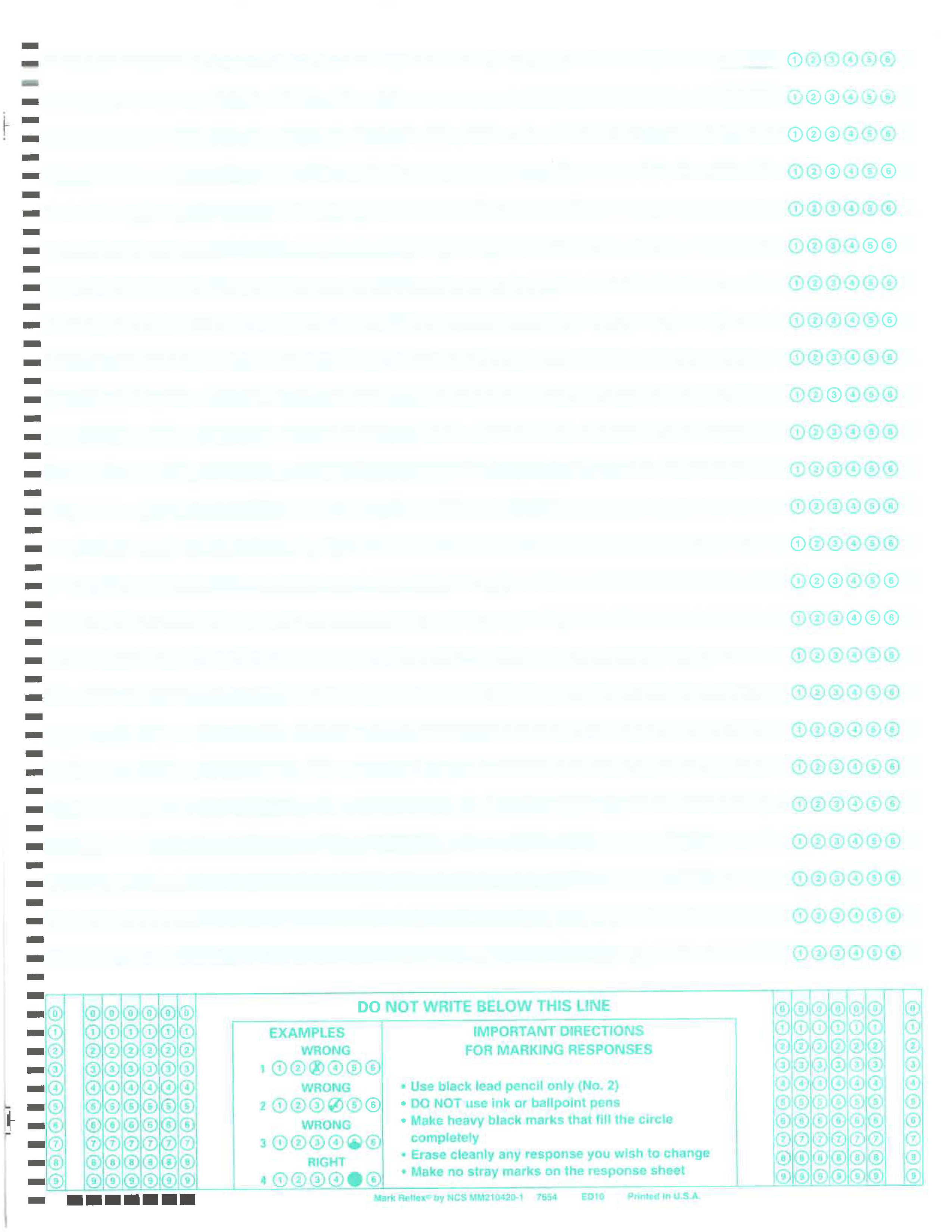
If you have any questions about the use of this form, and specifically the use of the optional bubbles on the back side of the form, please contact the ARSA team in ITS.
When using this form it is necessary to provide a booklet with
the directions and questions. This allows the surveyers to have a limited
number of booklets and still survey a large number of individuals.
Circle the number of your choice where 1 is the worst 5 is the best. How would you rate this seminar? 1 2 3 4 5Once you have designed your questionaire, it may be a good idea to contact Academic Computing and have your survey looked over. This will help assure that the scanning process goes as smoothely as possible.
Next is laying out the form so that the students/respondents have the best chance possible of answering the questions on the line you intended. ITS suggests that you number the bubble area next to the bubbles just to the left of the bubbles. The statistical programs being used to analyze the data require specific data to be in specific columns.
Once you have had your survey instrument checked and duplicated you will administer the instrument as you see fit. After you have collected the forms you will box them and bring them to ITS for processing. If you intend to have summary information done on groups of respondents you will need to use one of the auxiliary bubble areas on your form to indicate section/group. You may call ITS for information on how to do this.
If you intend for ITS to supply you with statistical output, each different survey must be checked in at the ITS main desk and must be accompanied by a memo and a blank copy of your survey form(s). The memo must state the nature of the survey, the contact person's name, phone number and email address and must also include a concise list of the statistics that are required. If you have a small number of groups and have not bubbled anything for group you must separate the groups manually and bring them to ITS with a memo for each bundled group. An ITS survey tracking form must be filled out for each group of surveys.
If you do not need statistical output from ITS you may simply take your forms to room 102 of the ITS building, fill out a scan request form (make sure to check the box "copy file on diskette"), and leave the form and bubble forms in the appropriate bin. You must also supply a diskette for the scanned data. You will be called when it is ready to be picked up.
ITS will supply you with the data from your survey if so requested. ITS can also supply statistical output from your scan. Currently ITS only supplies frequency tabulations and general descriptive statistics including, mean, mode, standard deviation, sums and counts. This can be supplied by subgroup if so requested. As mentioned previously you must have a memo with each survey. On this memo you should succintly indicate the types of statistics you require. Please refrain from including any extraneous information in your memo so that your requirements are perfectly clear.
For example here is a sample memo:
Here is the peach pitters survey that we contacted you about.
We would like frequency tabulations for questions 1 thru 10 and descriptive
statistics for questions 8 thru 25. Attached is a sample of the survey
instrument.
We will use your sample survey instrument to set up the statistical
run. Typically we will look at your response codes and will set everything
except valid responses as missing. For example on our jade form which
has 6 bubbles per question, if you have a gender question and indicate
to bubble 1 for male and 2 for female, values 3 thru 6 would be set as
missing (system known invalid response). Missing values are not included
in the statistical calculations.