

Students like to know how they are doing in your course. Be sure to add the My Grades tool link to the course menu so students can view their current grade.
You can set up the gradebook in Bb Learn to report student grades as either a Running Total or a Grand Total, but neither of these is ideal. We have come up with a good middle ground between these two extremes, but it's a bit of extra work for the instructor. To explain the issue, let's look at an example:
Example: Let's say that your course has a total of 100 points that students can earn, spread across 10 assignments. Assignments are worth 10 points each, and our example student earns a full 10/10 on the first and second assignments, but then fails to complete any further assignments. Blackboard will give you one of the following options on reporting grades to students in your Totals column in the Grade Center, under Edit Column Information: Selecting Yes gives you a Running Total. Selecting No gives you a Grand Total.
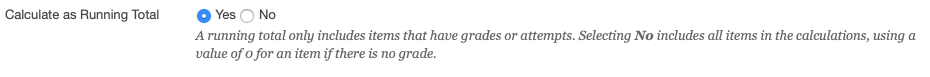
1. Running Total (Points Earned on Assignments Attempted)
2. Grand Total (Points Earned out of Total Points in the Course)
- Assignment 1: 10/10
- Assignment 2: 10/10
- Assignment 3: - (no attempt; late!)
- Reported Grade for Course: 20/100 = F
The Problem: The first method of grade reporting gives the student a false sense of security. It reports the course grade as an A, when the student has missed the deadline for assignment 3. The second method of grade reporting is demoralizing because, even if a student is doing well and completing all assignments on time, the grade will be reported as an F until close to the end of the course. What we really need is a more accurate method of grade reporting that is between these two extremes.
The Fix: Use Running Total and change nulls (-) to zeroes (0) after the due date for an assignment has passed. That way, the student who had an A after Assignment 2 now has a D after the deadline for Assignment 3 has passed. If you allow late work, you can always override the grade manually but this gives the student the "wake up call" that their grade is slipping.
Running Total (with late work changed from null to zero)
Other Gradebook Topics: Extra Credit | Drop Lowest Grade | Grade Upload | Working Offline | Gradebook Categories | Color Coding | Smart Views