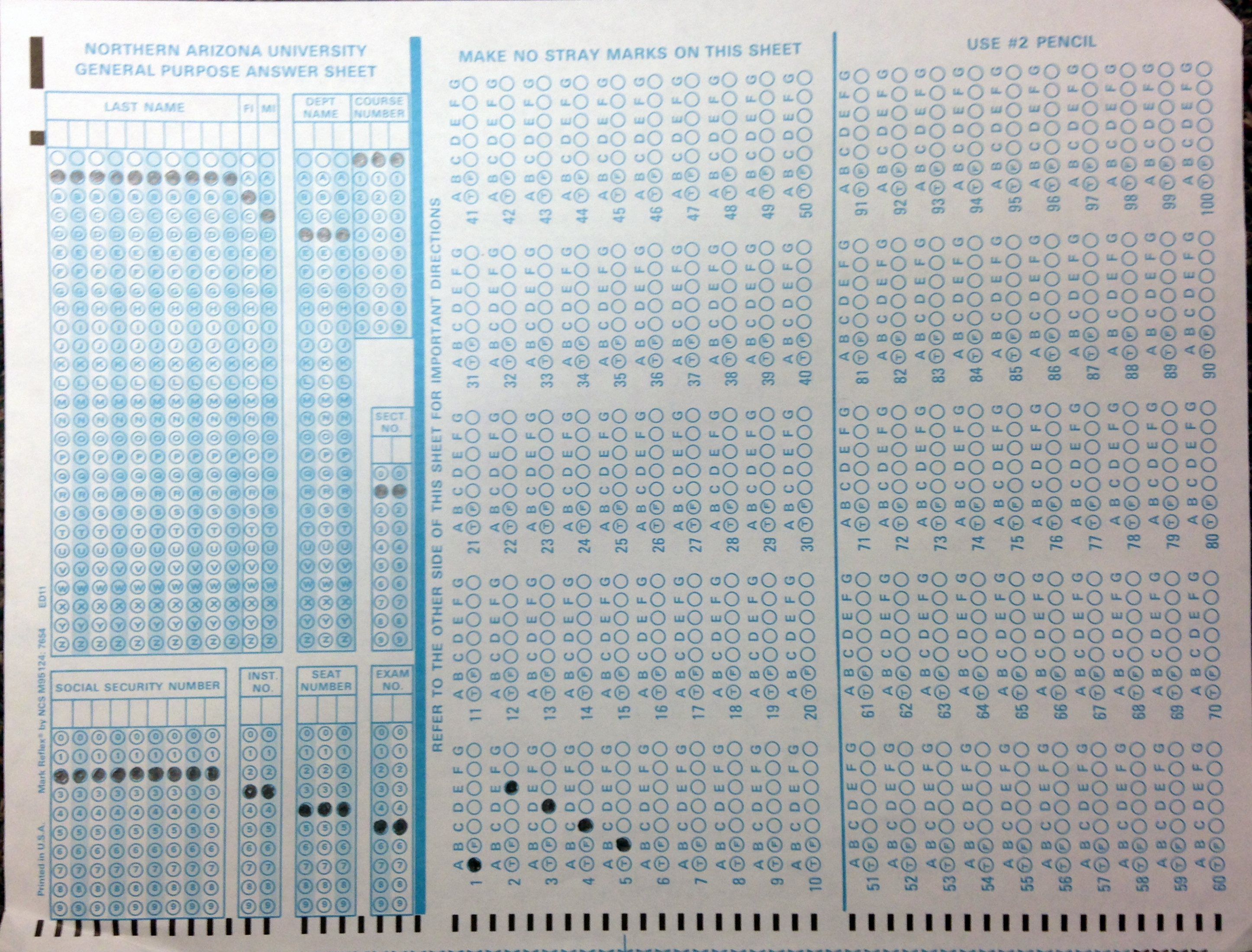
Using the Blue Test Form for Surveys
The General Purpose Answer Sheet may be used for tests (under the SCORER facility) or may be used for surveys. When using this form (or the JADE form) for surveys, the main thing to understand is the formatting of the data that will be supplied to you.
The following image is of the form with the header fields filled out as well as the first five questions.
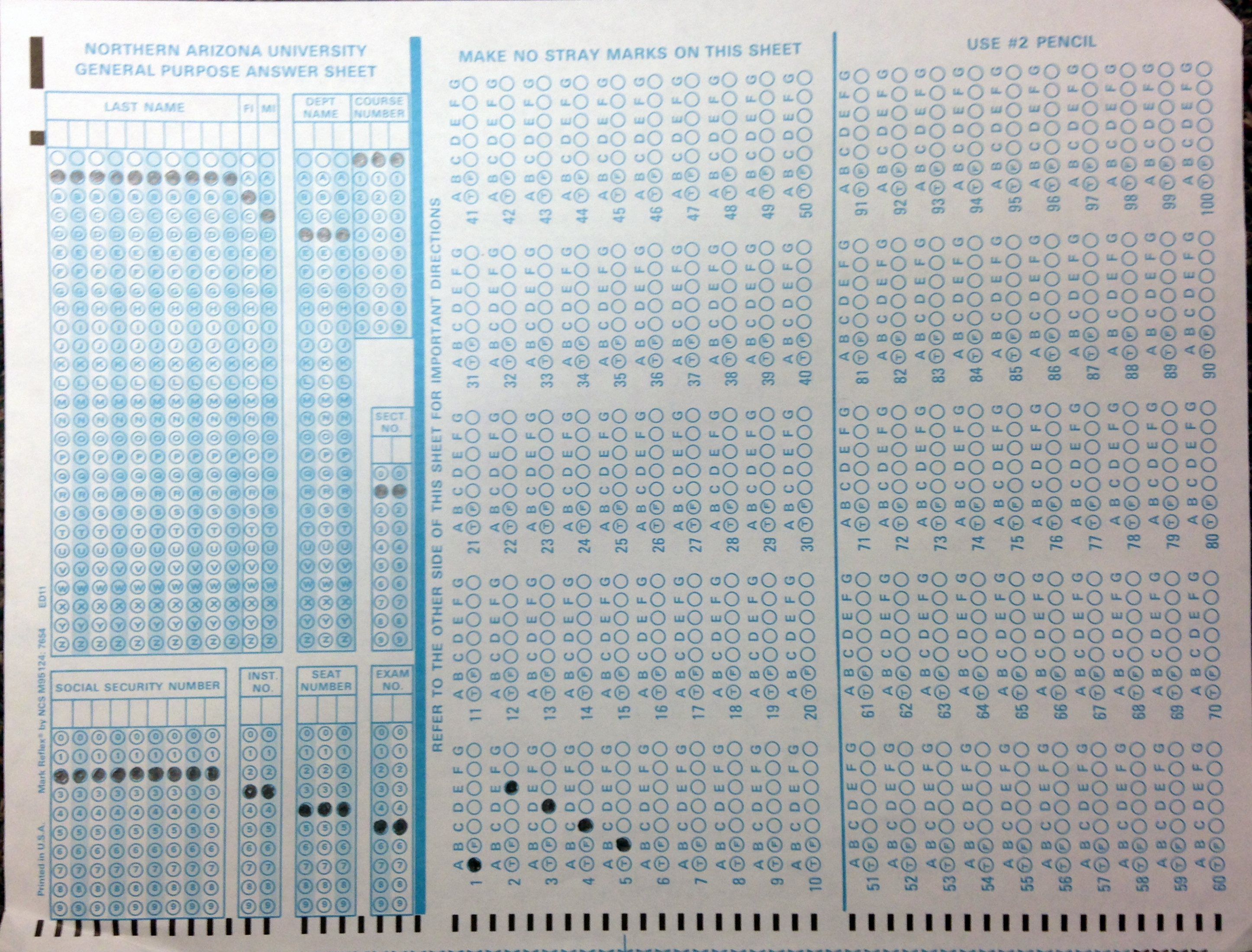
The information to the left of the GPAS form need not be filled in for surveys unless you wish to use any of the fields for categorization.
The followinbg image shows the data as it may appear in a text editor. Note - the editor in this image is TextWrangler on the Mac.
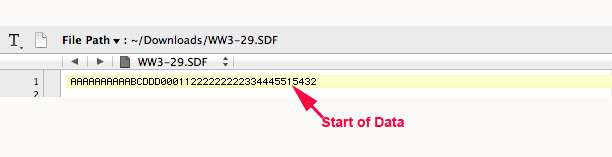
The scanned forms come back in what is called SDF format. This is a column oriented format with one record per case. The header Fields come first followed by the data. In this example, each of the fields has been given a seaparate value to illustrate.
| Field | Sample Value | Field Width in columns | Columns |
| Last Name | A | 10 | 1-10 |
| First Initial | B | 1 | 11 |
| Middle Initial | C | 1 | 12 |
| Dept Name | D | 3 | 13-15 |
| Course Number | 0 | 3 | 16-18 |
| Section Number | 1 | 2 | 19-20 |
| SSN (See FERPA Guidelines) | 2 | 9 | 21-29 |
| Inst No | 3 | 2 | 30-31 |
| Seat Number | 4 | 3 | 32-33 |
| Exam Number | 5 | 2 | 35-36 |
The data begins in column 37. In our example the data is in columns 37-41; one column per question.
To assist in statistical processing the following is an example of the setup for an spss command file: