For setting up access to teh virtual lab, please go the the Virtual Lab support page.
Once you have accessed and logged into the virtual lab, you will see a familiar Windows interface. On the desktop you will see icons for SPSS, SAS and JMP. Simply double-click on the program you wish to use and it will launch.
It is imperative that you make sure to store any data that you wish to keep or that you will need to work with later on your Z drive. The following image shows an example of the My Computer window.
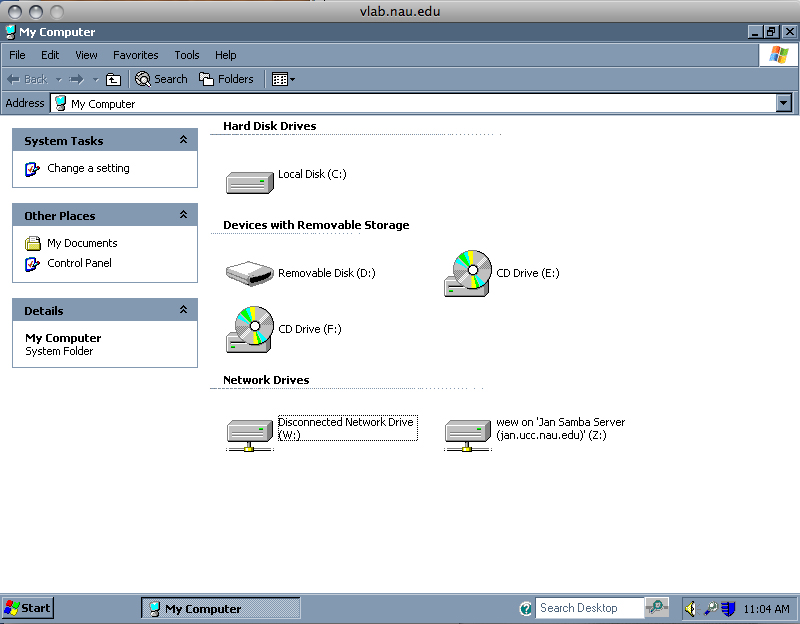
When you save your work. Please make sure to switch to your Z Drive first.